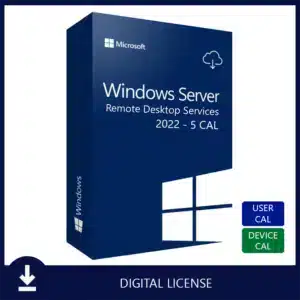Windows Server RDS CAL
We offer a wide range of Microsoft Remote Desktop Services CAL licenses to suit your needs.
All our RDS CAL licenses are available in 5, 10, 15, 20, 25, and 50 license packs. Here are our main product lines and their unique features:
- Windows Server 2022 RDS CAL – Most chosen by companies as it is stable and offers great features and security, compatible with the latest Server machines.
No matter which version you need, Sysvista has the right Microsoft Remote Desktop CAL license, helping you maintain smooth and secure remote desktop operations.
Showing all 6 results
-
Windows Server 2022 RDS CAL
Microsoft Windows Server 2022 Remote Desktop Services – 10 RDS CAL License
$199.00 Select options -
Windows Server 2022 RDS CAL
Microsoft Windows Server 2022 Remote Desktop Services – 15 RDS CAL License
$229.00 Select options -
Windows Server 2022 RDS CAL
Microsoft Windows Server 2022 Remote Desktop Services – 20 RDS CAL License
$249.00 Select options -
Windows Server 2022 RDS CAL
Microsoft Windows Server 2022 Remote Desktop Services – 25 RDS CAL License
$299.00 Select options -
Windows Server 2022 RDS CAL
Microsoft Windows Server 2022 Remote Desktop Services – 5 RDS CAL License
$179.00 Select options -
Windows Server 2022 RDS CAL
Microsoft Windows Server 2022 Remote Desktop Services – 50 RDS CAL License
$399.00 Select options
Why Choose Sysvista?
Choosing Sysvista for your Microsoft Remote Desktop Services CAL licenses comes with many benefits:

100% Genuine License
You can trust that all our licenses are authentic.

Secure Payments
We offer safe and reliable payment options for your peace of mind.

Money Back Guarantee
If you are unsatisfied, we provide a hassle-free refund.

Fast Delivery Via eMail
Receive your licenses quickly and use them immediately.
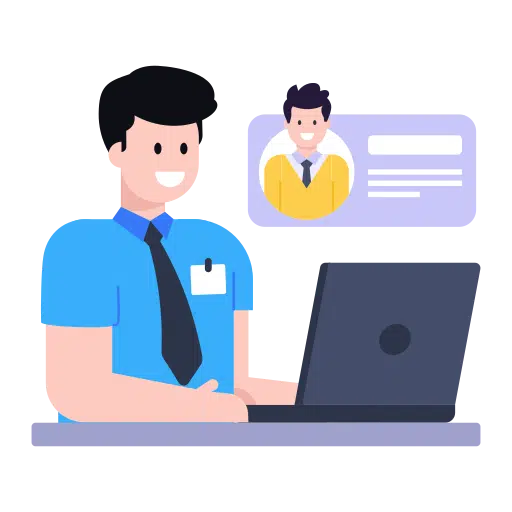
Excellent Customer Care
Our team is always ready to help with any questions or issues.

Lifetime Warranty
Enjoy lasting support and reliability with our products.
Hear From Our Happy Clients
Here are some reviews from verified buyers who are happy with our product quality, fast shipping, and excellent customer service. Read what they have to say about their experience with Sysvista:
Frequently Asked Questions
To RDS CALs on Windows Server 2022, Follow the steps given below,
go to Tools > Remote Desktop Services > Remote Desktop Licensing Manager. In the window, right-click the server where you want to install the CALs, click Add Licenses, choose User CALs, and Next
Yes, if your client PCs use services like joining the domain from Windows Server 2022, you need CALs.
Windows Server 2022 is the operating system that connects on-site environments with Azure. An RMS CAL (Rights Management Services CAL) allows access to services like secure information sharing.
Yes, They are backward-compatible, they can work with older versions of Windows Server. Though you cannot use older CAL like 2019 on a new server like 2022.
No, You need to degrade the CALs if using them on a 2019 server as 2022 RDS CALs are not compatible with a 2019 license server.
You don’t need per-user or per-device CALs, If you’re using Windows Server Essentials 2022. But there’s a limit on the number of users.
Yes, Windows Server 2022 RDS CALs allow access to virtual desktops and applications, making them ideal for businesses that need remote access to virtual machines.
Yes, RDS CALs are specific. And you need Windows Server 2022 RDS CALs for Windows Server 2022, but older CALs won’t work with the new version.