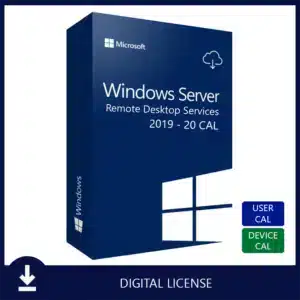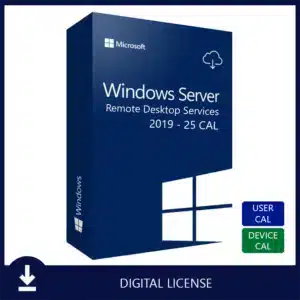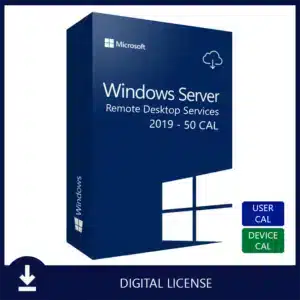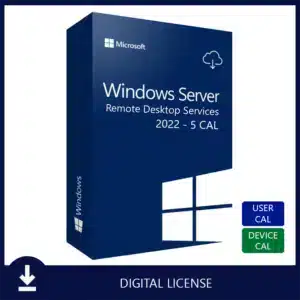Windows Server RDS CALS
We offer a wide range of Microsoft Remote Desktop Services CAL licenses to suit your needs.
All our RDS CAL licenses are available in 5, 10, 15, 20, 25, and 50 license packs. Here are our main product lines and their unique features:
- Windows Server 2012 R2 RDS CAL – Ideal for maintaining compatibility with older systems while providing robust remote desktop functionality.
- Windows Server 2016 RDS CAL – Known for its improved performance and enhanced security features, making it a popular choice for many businesses.
- Windows Server 2019 RDS CAL – Offers advanced features and better integration with modern applications, perfect for growing businesses.
- Windows Server 2022 RDS CAL – Most chosen by companies as it is stable and offers great features and security, compatible with the latest Server machines.
- Windows Server 2025 RDS CAL – The latest version with cutting-edge security and performance improvements for the best Remote Desktop experience.
No matter which version you need, Sysvista has the right Microsoft Remote Desktop CAL license, helping you maintain smooth and secure remote desktop operations.
Showing 13–24 of 30 results
-
Windows Server 2019 RDS CAL
Microsoft Windows Server 2019 Remote Desktop Services – 10 RDS CAL License
$179.00 Select options -
Windows Server 2019 RDS CAL
Microsoft Windows Server 2019 Remote Desktop Services – 15 RDS CAL License
$199.00 Select options -
Windows Server 2019 RDS CAL
Microsoft Windows Server 2019 Remote Desktop Services – 20 RDS CAL License
$229.00 Select options -
Windows Server 2019 RDS CAL
Microsoft Windows Server 2019 Remote Desktop Services – 25 RDS CAL License
$249.00 Select options -
Windows Server 2019 RDS CAL
Microsoft Windows Server 2019 Remote Desktop Services – 5 RDS CAL License
$159.00 Select options -
Windows Server 2019 RDS CAL
Microsoft Windows Server 2019 Remote Desktop Services – 50 RDS CAL License
$369.00 Select options -
Windows Server 2022 RDS CAL
Microsoft Windows Server 2022 Remote Desktop Services – 10 RDS CAL License
$199.00 Select options -
Windows Server 2022 RDS CAL
Microsoft Windows Server 2022 Remote Desktop Services – 15 RDS CAL License
$229.00 Select options -
Windows Server 2022 RDS CAL
Microsoft Windows Server 2022 Remote Desktop Services – 20 RDS CAL License
$249.00 Select options -
Windows Server 2022 RDS CAL
Microsoft Windows Server 2022 Remote Desktop Services – 25 RDS CAL License
$299.00 Select options -
Windows Server 2022 RDS CAL
Microsoft Windows Server 2022 Remote Desktop Services – 5 RDS CAL License
$179.00 Select options -
Windows Server 2022 RDS CAL
Microsoft Windows Server 2022 Remote Desktop Services – 50 RDS CAL License
$399.00 Select options
Microsoft RDS Activation Keys: a Smart Move for Your Business
Do you understand the hazards of malware and data breaches that come with utilising unlicensed software on your company's servers? Isn't investing in licensed software essential for securing your business operations and adhering to industry standards?
Having genuine Microsoft RDS CALs product keys provides your company with the benefit of accessing newer and critical updates that can mitigate the vulnerabilities your system has and power up the security against malicious hackers.
Buy original Microsoft RDS CALs from Sysvista at affordable prices and provide protection to your organization.
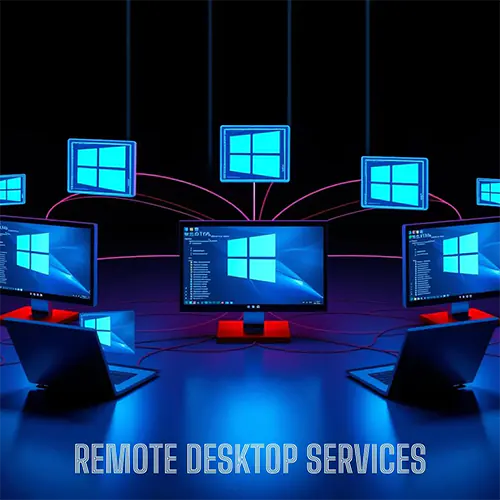
Types of RDS CALs
There are two types of Remote Desktop Server CALs. Device CALs and User CALs.
Device CALs (Device-Based)
Think of a shared computer in an office or a library. A Device CAL allows one specific device to access the server, regardless of who uses it.
Example: In a company with multiple shifts, several employees use the same workstation to access files on the server. You’d use a Device CAL because the license is tied to the device, not the user.
User CALs (User-Based)
If your company has employees who use a laptop at home, a desktop at the office, and a smartphone on the go, User CALs allow users to access the server from any device.
Example: A remote worker who frequently switches between devices but needs access to the company server from all of them. A User CAL is ideal because it licenses the individual, no matter how many devices they use.
Key Difference:
- Device CALs: Best when multiple people use the same device to access the server.
- User CALs: Apt for when one person needs server access across multiple devices.
- Whether You Want to License by User or Device, Sysvista has it Covered.
We offer a variety of CAL options designed to suit your specific licensing needs, so you can choose what works best for your business. Select the right type of Client Access License from our range, click “Buy Now,” and receive your license details within seconds. It’s quick, easy, and hassle-free!
Versions of Windows Server Licenses Available with Us
Sysvista offers various versions of Windows servers. They are:
Windows Server 2016 RDS CALs (User CALs & Device CALs)
Windows RDS CALs 2016 has 3 models. Datacenter, standard and essentials. This version comes with basic management tools and SDN support with Hyper-V and cloud integration.
Windows Server 2019 RDS CALs (User CALs & Device CALs)
The 2019 model of Windows Server RDS CALs has improved features compared to the 2016 model. It has Linux container support, expanded SDN capabilities, enhanced Windows Defender, Kubernetes support, and many more.
Windows Server 2022 RDS CALs (User CALs & Device CALs)
Windows Server 2022 RDS CALs came with significant improvements in Kubernetes, containers, and advanced features for SMB, S2D, and hybrid cloud integration.
Windows Server 2025 RDS CALs (User CALs & Device CALs)
Windows Server 2025 will continue the trends set by previous versions but will likely feature more advanced AI-driven capabilities, cloud-first strategies, and security enhancements to support modern business needs, including hybrid cloud, edge computing, and next-gen applications.
We provide User CALs and Device CALs for all these versions. Depending on what your business needs, choose the right one and get benefits from the features given by Windows Servers.
Why Choose Sysvista for Your RDS CAL Needs?
You get access to exceptional value and convenience when you buy RDS CALs from us.
- Explore a wide variety of Microsoft RDS CAL options, suitable for every version of Windows Server, making it compatible with your specific needs.
- Enjoy exclusive savings with our loyalty rewards, including cumulative discounts and a special bonus program for returning customers.
- Experience fast and hassle-free transactions—your digital RDS CAL keys are delivered directly to your registered email within seconds of successful payment.
We make it simple, affordable, and efficient to secure the licenses you need for your business.

Benefits of Installing Original RDS CALs
Given below are a few of the benefits offered to you when you purchase and activate Windows RDS CALs.
- Better User Experience : RDS provides a consistent user experience across all devices, whether they’re accessing it from a PC, tablet, or smartphone. This leads to greater productivity and user satisfaction.
- Scalability : RDS CALs give you the choice to scale up and down the capacity of the device CALs and user CALs depending on your changing needs without difficulty.
- Ease of Access : You can easily make use of all the benefits given by Microsoft RDS CALs wherever you are. You only need a stable internet connection for this. This increases productivity, contributing to the growth of the company.
- High-level protection : Every update of Windows Server comes with better security detection and elimination compared to the older versions. This will safeguard your data and confidential information from leaking.
- Cost efficiency : RDS CALs support you by reducing the Total Cost of Ownership (TCO). Your company doesn't have to buy expensive hardware for each user since it can be used with a virtual server.
- Disaster recovery : Since data and information of the business are saved in the cloud or the central servers, you can easily retrieve them during an emergency.
- Centralized management RDS allows you to manage and configure desktops and applications from a single server. It reduces the complexity of managing multiple endpoints and provides easier administration.
Install Windows Server RDS CALs for improved productivity, smooth remote access, and work efficiency while protecting your data.
Steps to Activate RDS CALs
Let’s show you how to get started with Windows Server RDS CALs:
Step 1: Install the Remote Desktop Licensing Role
- Open Server Manager on your Windows Server.
- Click on Add Roles and Features.
- In the wizard:
- Select Role-based or Feature-based Installation.
- Choose the server where you want to install the role.
- Under Server Roles, select Remote Desktop Services and then select Remote Desktop Licensing.
Click Next and complete the wizard to install the role.
Step 2: Open the Remote Desktop Licensing Manager
- After the licensing role is installed, open the Remote Desktop Licensing Manager:
- Go to Start → Administrative Tools → Remote Desktop Services → Remote Desktop Licensing Manager.
- In the Licensing Manager, you’ll see the name of your server listed as a licensing server.
Step 3: Activate the RD Licensing Server
- In the Remote Desktop Licensing Manager, right-click the server name and select Activate Server.
- The Activate Server Wizard will open:
- Choose the activation method (automatic, web browser, or phone).
- Enter your company information when prompted.
- Complete the activation process. The server will now be in activated status.
Step 4: Install the RDS CALs
- Right-click the activated licensing server in the Licensing Manager and select Install Licenses.
- The Install Licenses Wizard will appear:
- Choose the license program (e.g., Retail Purchase, Open License, etc.).
- Enter your agreement number or license key, depending on the program.
- Input the number of CALs purchased and complete the wizard.
Step 5: Verify License Installation
- After installation, your CALs will appear under the Licenses section in the Licensing Manager.
- Check to ensure the correct number and type of CALs (User or Device) are listed.
Step 6: Configure RD Session Host to Use the Licensing Server
- On the same server or the RD Session Host server:
- Open Server Manager → Remote Desktop Services → Collections.
- Click on the session collection you want to configure.
- Under Tasks, choose Edit Deployment Properties.
- In the RD Licensing section:
- Add the name of your RD Licensing server.
- Choose the license mode (User CAL or Device CAL) based on your purchase.
- Apply the changes.
Step 7: Test the Setup
- Connect to the Remote Desktop Session Host server using a client device or user account.
- Verify that the RDS CAL is being issued by checking the Licensing Diagnoser in the Server Manager under Remote Desktop Services.
RDS CALs at Affordable Rates
Trying to access Remote Desktop Services without RDS CALs can get you into legal trouble with Microsoft. So, here at Sysvista, we provide 100% genuine RDS CALs that meet with the rules and regulations of Microsoft and let you enjoy the RDS benefits without affecting your reputation. Why don’t you secure your company from vulnerabilities and access to the latest updates while keeping the cost within the budget? Buy from our RDS CALs and get full support from Microsoft to use their server environments and watch your organization grow to the heights where you’ve never been before.
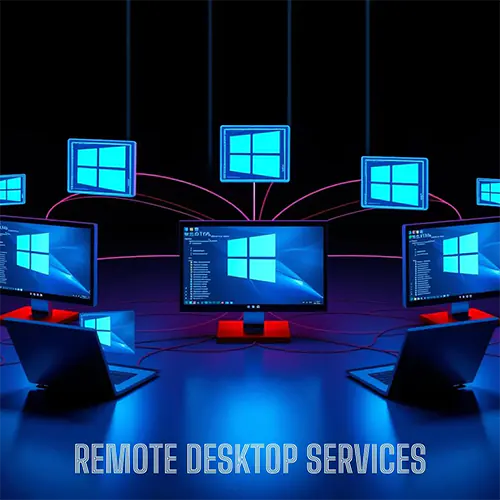
Hear From Our Happy Clients
Here are some reviews from verified buyers who are happy with our product quality, fast shipping, and excellent customer service. Read what they have to say about their experience with Sysvista:
Why Choose Sysvista?
Choosing Sysvista for your Microsoft Remote Desktop Services CAL licenses comes with many benefits:

100% Genuine License
You can trust that all our licenses are authentic.

Secure Payments
We offer safe and reliable payment options for your peace of mind.

Money Back Guarantee
If you are unsatisfied, we provide a hassle-free refund.

Fast Delivery Via eMail
Receive your licenses quickly and use them immediately.
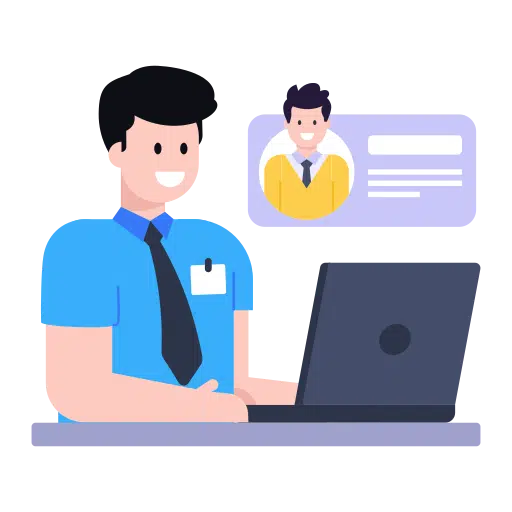
Excellent Customer Care
Our team is always ready to help with any questions or issues.

Lifetime Warranty
Enjoy lasting support and reliability with our products.