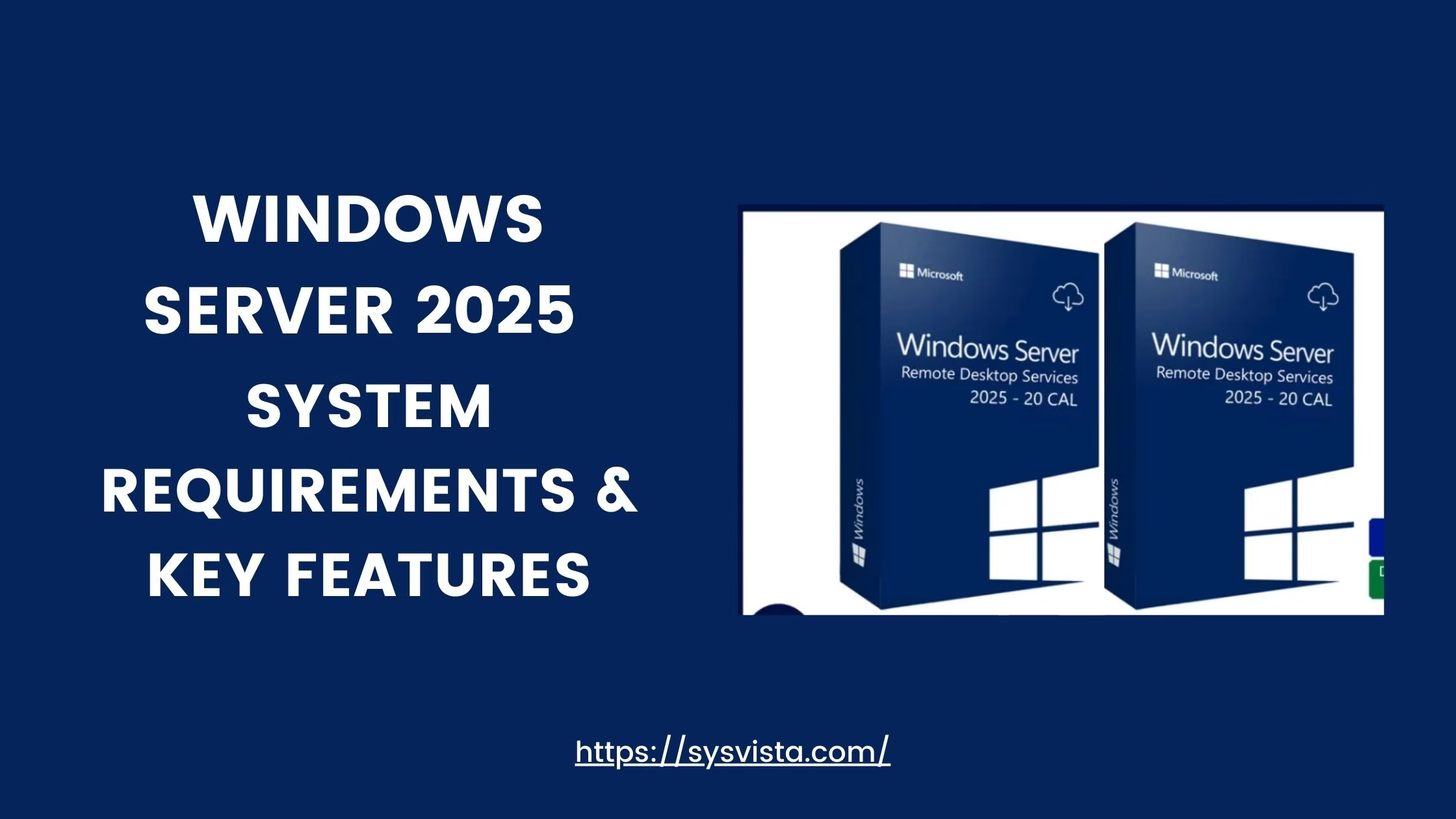
Windows Server 2025 System Requirements: What You Need to Know
Are you planning to upgrade

Choosing the right Remote Desktop Services Client Access License (RDS CAL) is crucial for your business. In this blog, we compare Windows Server 2012 R2, 2016, 2019, 2022, and the latest 2025 to help you make an informed decision.
Before we go into the details of different Windows Server versions, let’s first understand what a Remote Desktop Services (RDS) Client Access License (CAL) is. An RDS CAL is a license that lets users access and use the Remote Desktop Services features on a Windows Server. This means users can connect to a virtual machine or physical server using Remote Desktop Services to access applications and data.
Now, let’s look at the key features and benefits of different Windows Server versions with RDS CALs:
Suggested Reading: Windows Server 2025 System Requirements
| Feature | Windows Server 2012 | Windows Server 2016 | Windows Server 2019 | Windows Server 2022 | Windows Server 2025 (Preview) |
|---|---|---|---|---|---|
| Core Features | RemoteApp, Session-Based Desktop, VDI | Improved performance, enhanced security | Enhanced security, improved performance, Nano Server | Enhanced security, improved performance, hybrid cloud support | AI-powered security, enhanced performance, hybrid cloud support |
| Security | BitLocker Drive Encryption, Credential Guard | Enhanced security features, Windows Defender ATP | Enhanced security, Windows Defender ATP | Advanced threat protection, security hardening | AI-powered threat detection and response |
| Performance and Scalability | Good performance and scalability | Improved performance and scalability | Improved performance and scalability | Improved performance and scalability | Enhanced performance and scalability |
| Management | Traditional management tools | Simplified management with new tools | Simplified management with PowerShell cmdlets | Simplified management with Azure Arc | Simplified management with Azure Arc |
| Hybrid and Multi-Cloud Support | Limited support | Improved support | Enhanced support | Enhanced support | Enhanced support |
Suggested Reading: Windows Server 2025 RDS CAL vs. 2022
When selecting a Windows Server version, consider the following factors:
By carefully evaluating these factors, you can choose the optimal Windows Server RDS CAL solution for your organization’s specific needs.
If you want to install Remote Desktop Services on your server, please refer to this blog for a detailed step-by-step guide to help you through the process.
Additional Tips:
In conclusion, picking the right Remote Desktop Services Client Access License (RDS CAL) for your business is an important decision that affects security, performance, scalability, and productivity. By comparing the key features and benefits of different Windows Server versions, from 2012 to the latest 2025 preview, you can make the best choice for your organization’s needs.
Think about factors like workload requirements, security needs, scalability, and budget when choosing the right version. It’s also a good idea to consult with an IT professional and stay up-to-date with the latest Windows Server updates to ensure your business is ready for the future.
If you need help with Windows Server RDS CALs, please contact us for expert advice and solutions tailored to your business.
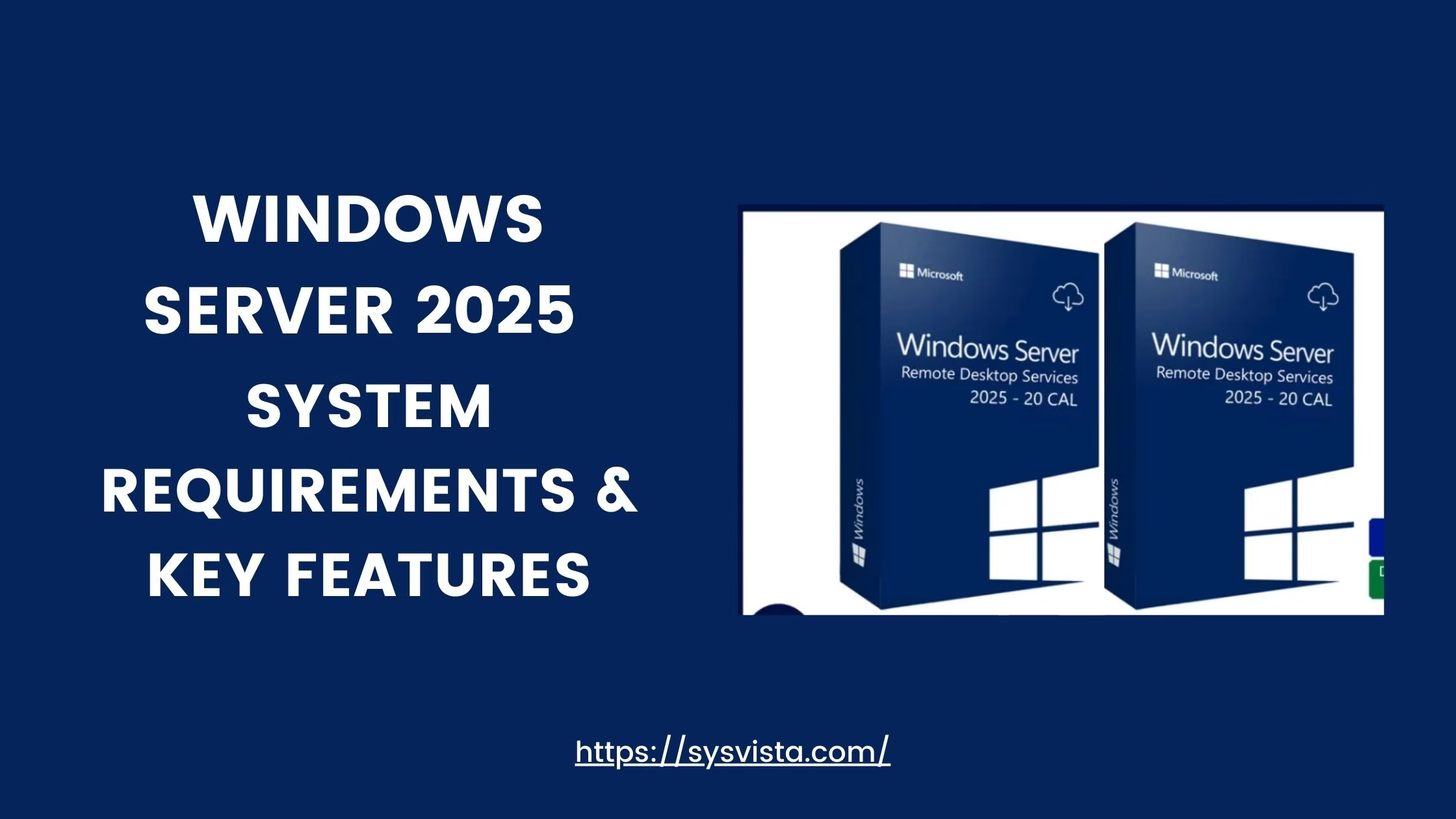
Are you planning to upgrade
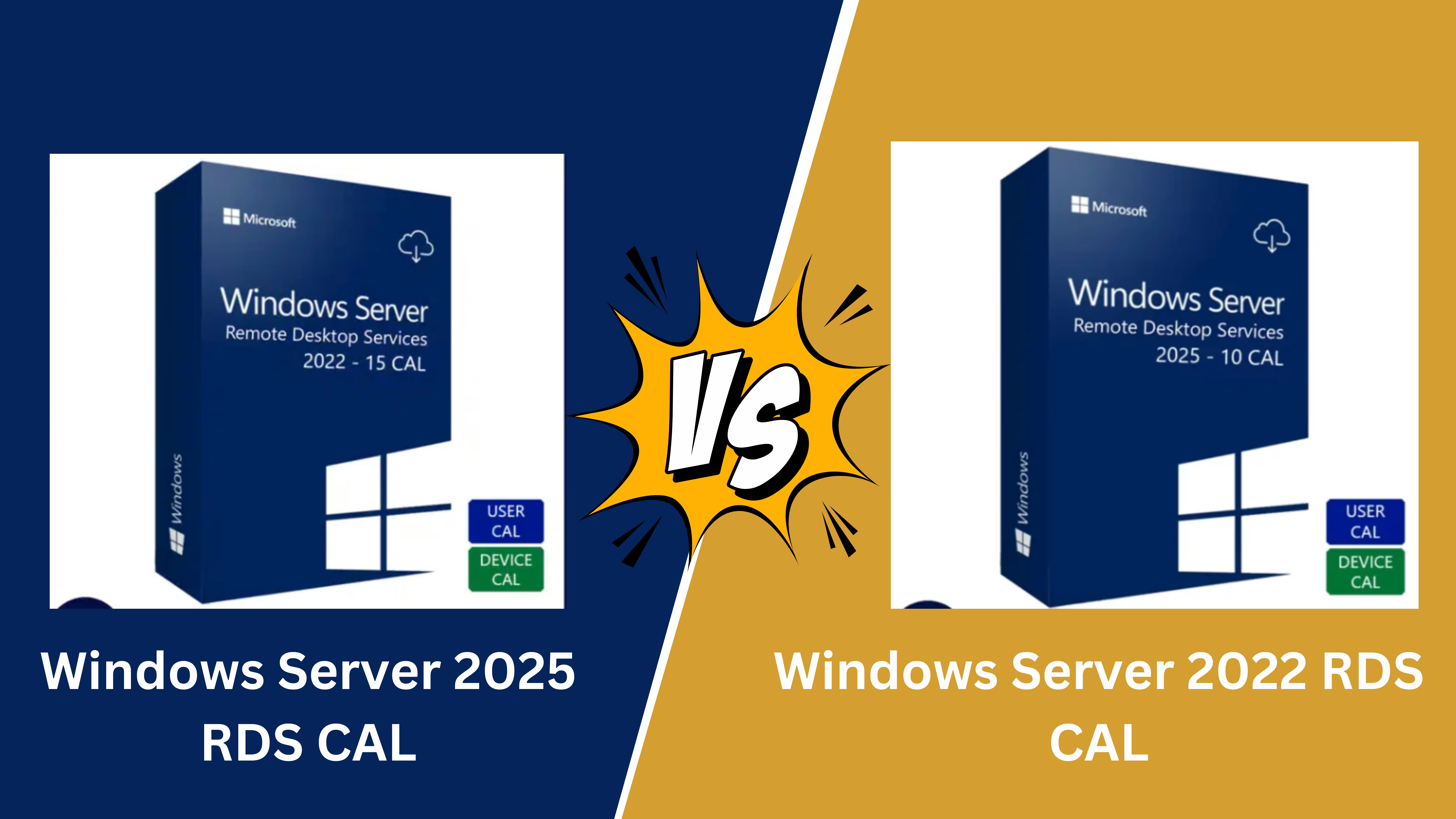
Microsoft has introduced its latest

Remote Desktop Services (RDS) 2025

Microsoft’s Windows Server 2025 introduces
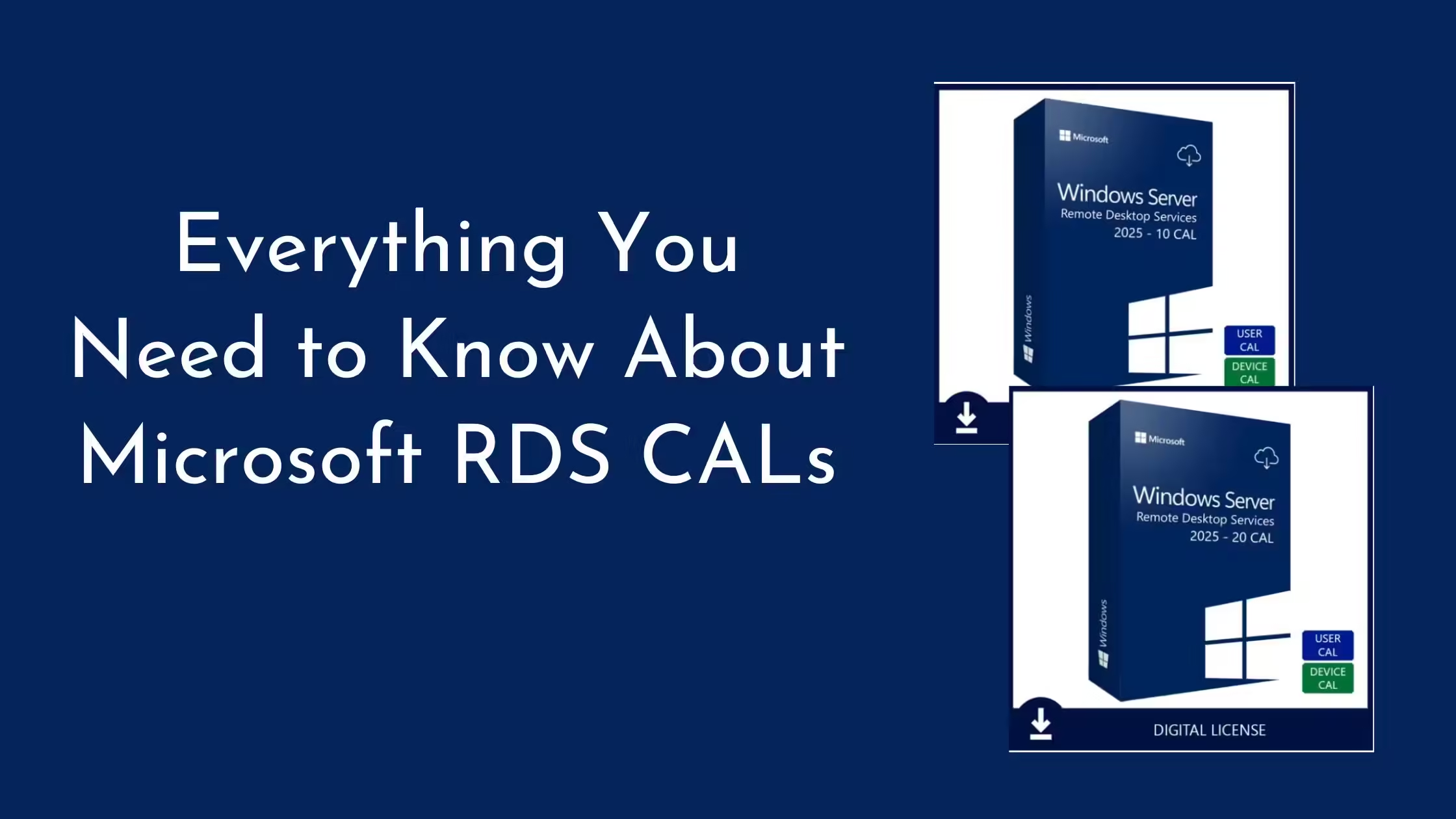
Have you ever wondered how
